User Balance In Poker is Maintained In a separate wallet called the Poker wallet.
When a user tries to join a table, in case there isn’t sufficient funds inside the Poker wallet. Required amount, if available in the users MPL wallet, gets automatically deducted from MPL Wallet and transferred to Poker Wallet.
However Transfer of Balance from poker wallet to MPL wallet is manual and is required to withdraw your winnings from MPL (the process is explained at the end)
Users can see the balance in both the wallet by clicking on the “Wallet” button on the Header of the Poker Lobby screen as shown in the image below.
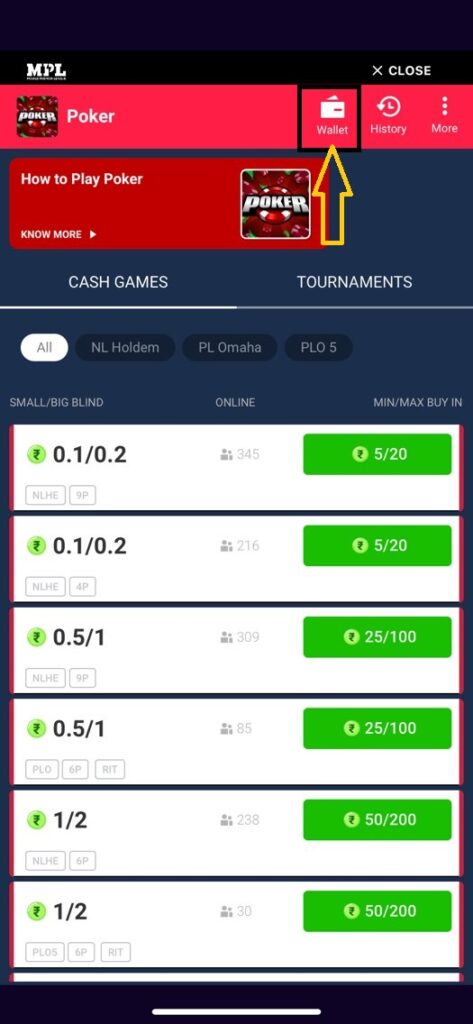
On Clicking on the wallet button, the user will be showing the following screen(see below) which shows the balance in both the Wallet (MPL wallet and Poker Wallet).
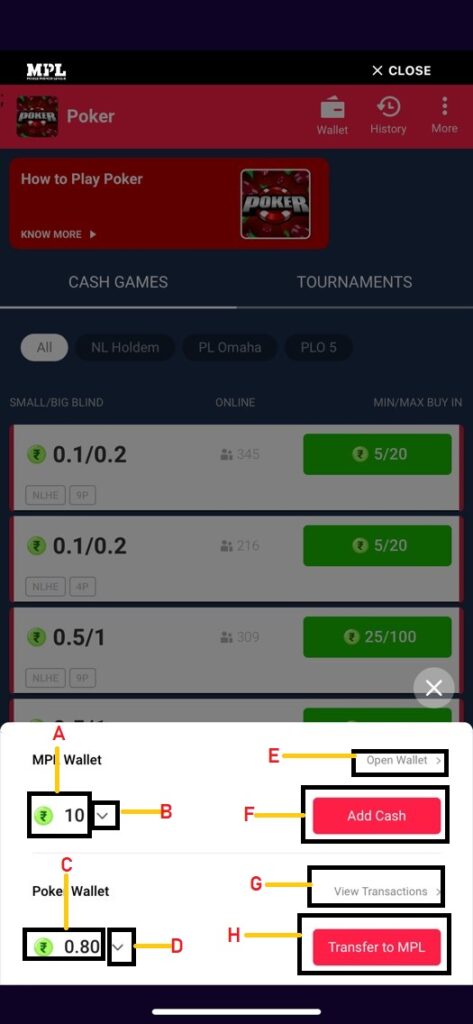
A – The Current balance in the Users MPL wallet.
B – On Clicking this button user will be shown the split of the current balance into Deposit Cash, Winnings Cash and Bonus Cash of the MPL wallet Total Balance.
C – The Current Balance in the Users Poker Wallet.
D – On Clicking this button user will be shown the split of the current balance into Deposit Cash, Winnings Cash and Bonus Cash of the Poker wallet Total Balance.
E – On Clicking this button User will be taken to main screen Of MPL wallet.
F – On Clicking this Button, User will be taken to the add money screen in MPL from where money can be added to the MPL wallet.
G – On Clicking this button, The Transaction history of Poker Wallet will be displayed.
H – On clicking this button, User Can transfer Money from Poker Wallet to MPL wallet.
Please note that transfer from Poker Wallet to MPL wallet can only be done after exiting all active poker tables.TDS will be deducted if Net Winnings is greater than 10K in the Poker cycle ( please check ” How to Play ” – Poker Wallet for more information on TDS calculations.)
