Step1:
Register for FreeFire Tournament inside MPL. This is mandatory. Make sure that your FreeFire ID is correct. Else, you will be unable to play
You will receive joining details for FreeFire 10mins before the Tournament starts.
Step2:
Open FreeFire app on your device.
Step3:
Tap on the section as shown in the screenshot

Step4:
Tap on Custom option as shown in screenshot

Step5:
Enter the Room ID in the text box shown in screenshot
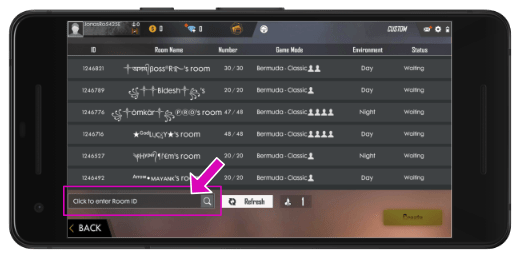
Step6:
Tap on the Search icon after entering the Room ID

Step7:
Tap on the Room to show Join option. Tap on Join.
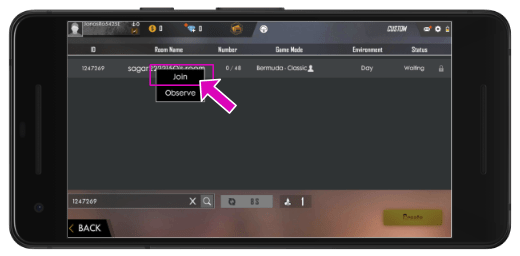
Step8:
Enter the password in the text box as shown in screenshot
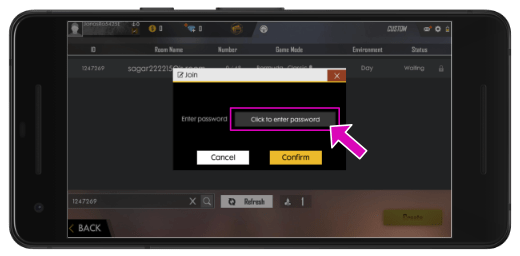
Step9:
You have successfully joined the Room. Please wait until all the players join. The match will start automatically when all players join or at Tournament start time, whichever is earlier.

Restart the FreeFire app if you are unable to join the room after receiving the Room details.