Step 1:
Register for BGMI Tournament inside MPL. Make sure that your BGMI player details are correct. Else, you will be not be able to play and get your rewards.
You will receive joining details for BGMI 60 mins before the tournament starts.
Step 2:
Copy or note down the Tournament ID and Password provided on tournament details page
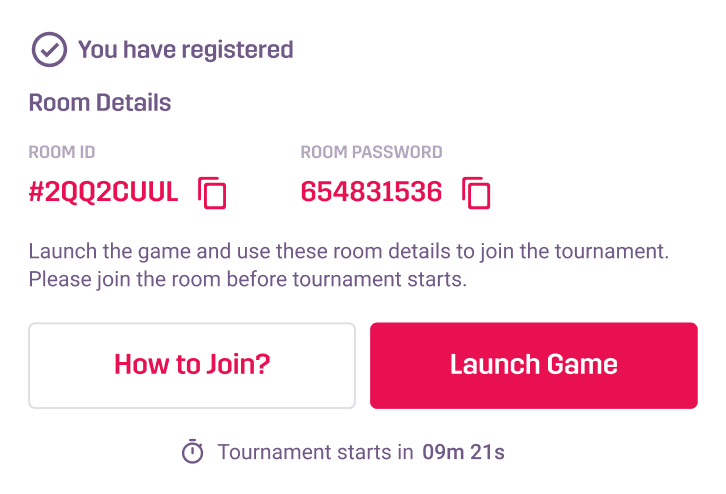
Step 3:
Log into BGMI and go to Mode section

Step 4:
On mode selection screen tap on the Rooms to see the custom rooms where tournament will take place

Step 5:
Tap on the search to find the MPL Tournament Room using room ID copied earlier

Step 6:
Use the Room ID provided in MPL pro app to search for the Private Room where tournament will happen
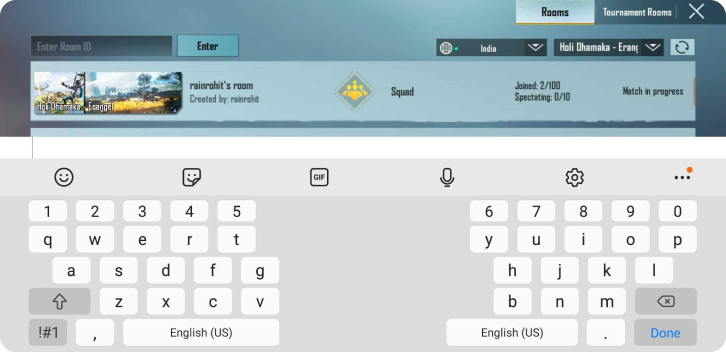
Step 7:
Use the Password provided in MPL pro app to join this private room and play the tournament.
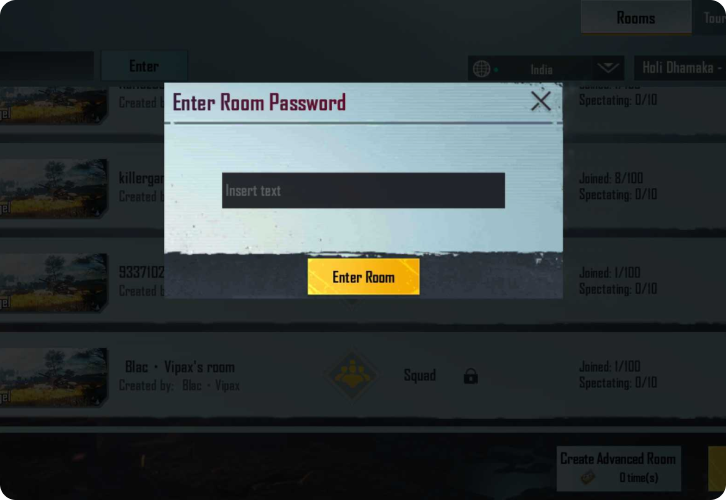
Restart BGMI if you are unable to join the room after receiving the Room details.