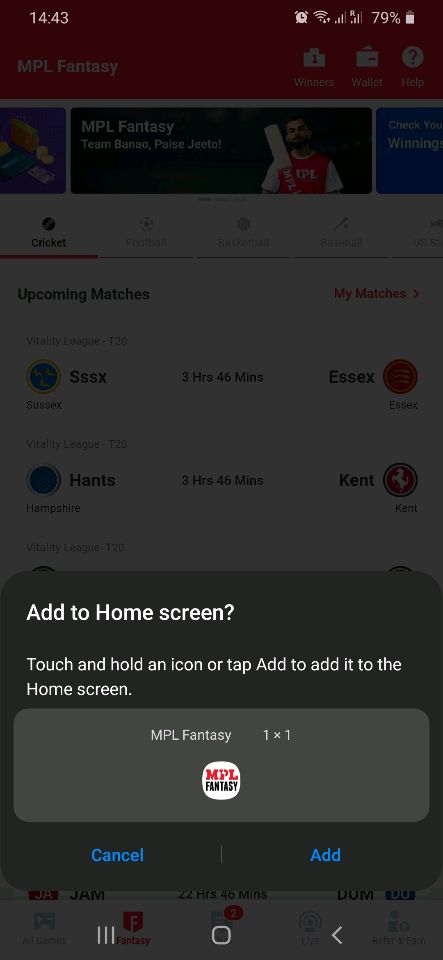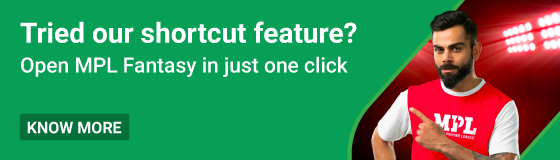
Steps to add Fantasy Shortcut
Step 1: Click on the Help icon in the top right corner of the Fantasy match-list screen
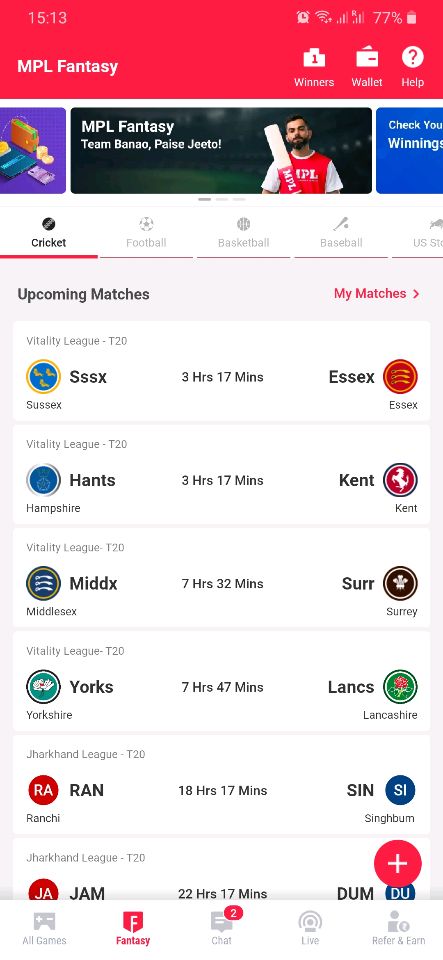
Step 2: Now click on Add home screen shortcut
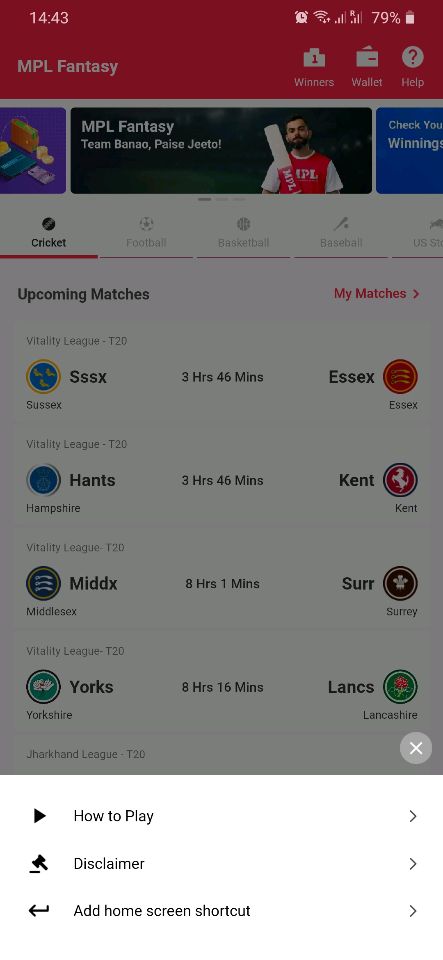
Step 3: Click on the Add option to successfully create a shortcut for MPL Fantasy